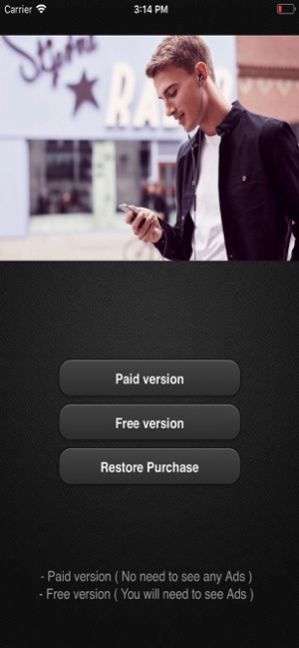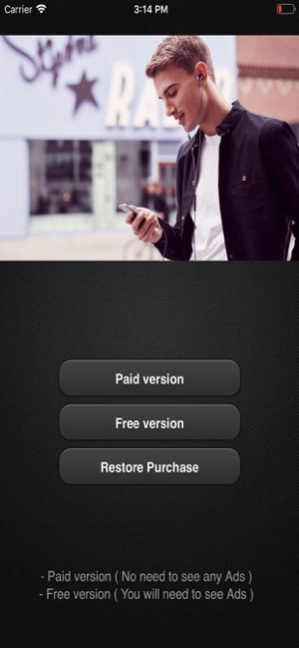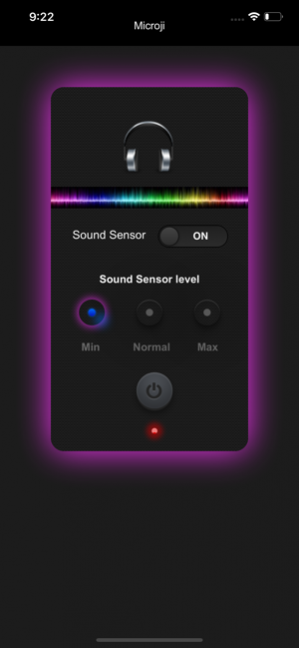Microji 1.9
Continue to app
Free Version
Publisher Description
**وصف البرنامج باللغة العربية بالأسفل ** Microji is a next generation of hearing amplifier out there,that enable you to hear any sound happening around you while you are Listening to any songs,Music,Youtube,iTunes .... etc , specially when you are using (Headphone-Headset-Earpiece) by mixing the external sound ( any sound outside Headphone-Headset-Earpiece ) with the internal sound like Music-songs-Youtube ... etc at same time and make them as one sound . - Microji can strongly amplify the external sound ( Triple ) and make the sound as in studio , Also you can use it if you have any problem in your hearing (Hearing impairment). - Microji is important for people those using (Headphone-Headset-Earpiece) while they are driving, walking, running, in GYM , in office , in work, Caffe , restaurants ... etc , in order to hear what is happening around them. - you can hear what's your friends are saying while you are Listening to Audio/Music /songs at the same time ( you can use it in your work - university - caffe ... etc) . - hearing any body call you while you are Listening to Audio/Music . - you can hear your baby cry if your using earpiece-headphone-headset . * Microji can strongly amplify the sound ( Turbo ) and make the sound as in studio. How to use Microji ? 1- Firstly plug-in your Headphone-Headset-Earpiece . 2- Click on Power button. 3-then you can open any application ( Music- MP3 - Audio - iTunes - QuickTime ... YouTube .... etc ) or any other audio applications . WARNING: Try to put the (Headphone-Headset-Earpiece) first in your (two ears not in one ear ) before pressing the "Power Button" and make sure the sound volume is not high to avoid any noise that can hurm your ears , after that you can set the sound volume as you want (High) . هل جربت يوم تكون حاط سماعات ومعلي الصوت وأصدقائك ينادوك وما سمعتهم ؟ هل جربت يوم كنت بالجيم أو بالسيارة وحاط السماعات وأحد كلمك وما سمعته ؟ تقنية ذكية لعشاق التكنولوجيا تقوم بدمج الصوت الخارجي مع الصوت الداخلي من خلال تكبير الصوت الخارجي ، مما تتيح لك سماع ما يدور حولك والتحدث مع من حولك عند استماعك لاي برنامج صوتي مثل الموسيقى أو اليوتيوب او القرآن أو الصوتيات وخاصة عند استعمالك السماعات فعلى سبيل المثال يمكنك الاستماع لمقطع ما عبر سماعة الرأس وسماع اي صوت يحدث حولك في آن واحد مثل الاستماع لاصدقائك والتحدث معهم ، سماع اي تنبيه او اي صوت اثناء قيادتك للسيارة . مما تتيح لك تقنية ميكروجي لسماع ما يدور حولك اثناء الاستماع للمقاطع الصوتية عبر سماعة الرأس أو الأذن بشكل رائع وذكي من خلال تكبير وتضخيم الصوت الخارجي . كيفية استعمال ميكروجي: ١- قم بتركيب السماعات. ٢- اضغط زر التشغيل. ٣- قم بتشغيل اي برنامج صوتي . .تطبيق ميكروجي مناسب أيضا لضعاف السمع - تحذير : يرجى عدم رفع مستوى الصوت لأعلى درجة , وخاصة عندما تضع سماعة في اذن واحدة فقط ، تأكد من وضع السماعات في الأذنين قبل رفع مستوى الصوت.
Sep 21, 2019 Version 1.9 - Fixes important bugs . ( the app can not working after watching Ads )
About Microji
Microji is a free app for iOS published in the Audio File Players list of apps, part of Audio & Multimedia.
The company that develops Microji is Mohammed kahwaji. The latest version released by its developer is 1.9.
To install Microji on your iOS device, just click the green Continue To App button above to start the installation process. The app is listed on our website since 2019-09-21 and was downloaded 4 times. We have already checked if the download link is safe, however for your own protection we recommend that you scan the downloaded app with your antivirus. Your antivirus may detect the Microji as malware if the download link is broken.
How to install Microji on your iOS device:
- Click on the Continue To App button on our website. This will redirect you to the App Store.
- Once the Microji is shown in the iTunes listing of your iOS device, you can start its download and installation. Tap on the GET button to the right of the app to start downloading it.
- If you are not logged-in the iOS appstore app, you'll be prompted for your your Apple ID and/or password.
- After Microji is downloaded, you'll see an INSTALL button to the right. Tap on it to start the actual installation of the iOS app.
- Once installation is finished you can tap on the OPEN button to start it. Its icon will also be added to your device home screen.